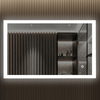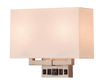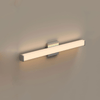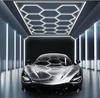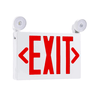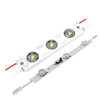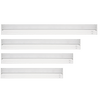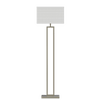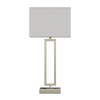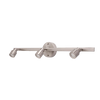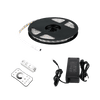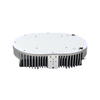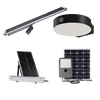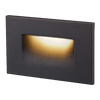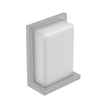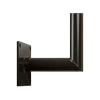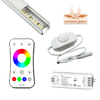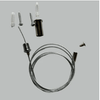LED Strip Lights are one of the best options you can opt for when you are looking for LED lights for decorative lighting purposes. There are so many ways you can use these lights to give a unique look to your desired locations. One of the best things about these LED light bulbs is that they can be wired directly to a switch, or you can sync them with a remote control to manage the lighting effects. There are many things in a remote control that you must know when you are trying to pair it with your LED light bulbs. Let’s have a look at what these pints are and how you manage to connect the lights with the remote.
How to operate the remote control to operate the different LED lights?
Like any ordinary remote control, the remote for LED lights require batteries to function. The remote contains many buttons, each button having a different feature or lighting effect. Press the right button to set your desired lighting environment.
(Note: Make sure to remove batteries from the remote while you are setting up the lights to avoid glitches or damaging your LED strip lights.)
What features does the remote control contain?
Although the remote control which is used for operating the LED strip lights is quite small, it contains several features. Apart from switching the lights on/off, the remote control helps you manage several features. Let’s see what these features are:
- On/off button - You will find this tiny button on the topmost corner of your remote. Press it to switch the LED lights on or off.
- Play/pause button - This button allows you to freeze the mode which you’ve selected. For example, if you pause the mode and turn the lights off, you will get resumed to the same lighting setting when you turn on your power connection.
- Brightness control buttons - These buttons simply help in managing the brightness level of your LED light bulbs. Press the plus (+) or upward (⏫) button to increase the light’s brightness and vice versa.
- The color buttons for LED lights - You can see plenty of different shade buttons on your remote control. The major colors are red, green, blue, and white. Every button will turn our LED strip lights to different colors. The buttons following the color pattern are different shades of the same color palette that you can select as per your mood.
- Auto button - Auto is simply the automatic feature button that automatically switches between the modes after a while.
- Fast/slow button - This button allows you to manage how quickly or slowly you want your LED lights to change colors.
- Fade button - This button makes the light’s appearance quite dynamic, which helps you create a fading light effect.
- Jump - With the help of the jump feature, you can skip any particular mode. For example, if the red color lights are displaying and you want to avoid them, you can simply just press the jump button to switch to some other color or mode.
Connecting LED strip lights and pairing with remote control

First, you should purchase a receiver to connect with your LED strip lights if you want them to be remote-control accessible. Please ensure the voltage of the receiver (generally available in 12 and 24 Volts) so that it can flawlessly work with your LED lights.
After that, pair the receiver with your remote. For that, you are supposed to press the receiver’s button for quite a while until you see a light glow. After that, take the remote control and put it closer to the receiver. Repeat the same procedure with your remote until you see the receiver’s diode lit up. This is a signal that your remote is synced with the receiver.
(Note: You can sync multiple receivers with a single remote control. Follow the same process with each receiver for multiple LED strip light set up.)
However, if you are unable to sync the remote and receiver, try switching it on and off again. If you still find it hard, turn on and off the light. But, if the issue is not resolved, it could be due to some glitch in your device that needs repairing, changing the batteries, or maybe you got a faulty fixture. Have a word with the salesperson who sold you that and get it changed.
Is it necessary to have a remote control to manage the effects of LED strip lights?
The remote control is a helpful gadget that gives the ease of managing the lighting effect. However, you don't need to own a remote to operate the lighting. Instead, you can use the remote applications on your mobile phone to sync the LED light bulbs. Then, set the desired lighting effect, and you are good to go. Furthermore, several other options are available to manage the lights, like Google Assistant, Amazon Alexa, or Apple’s Siri. Just command these virtual assistants, and they will set your lights to your desired mode.
Conclusion:
Therefore, the strip LED light bulbs are pretty dynamic yet versatile in nature that perfectly blend with almost every location whether you opt for them for indoor or outdoor applications. You can customize how your place will look with the help of a remote. The following information on the remote control will help you ease the task so that you can easily manage the light customization part.