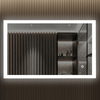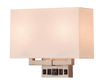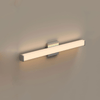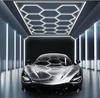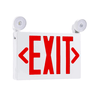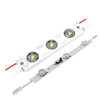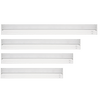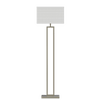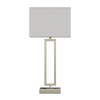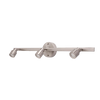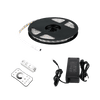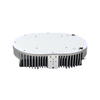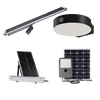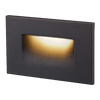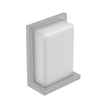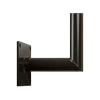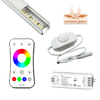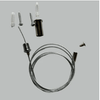LED pole lights with motion sensors have changed the way we perceive outdoor lights. A simple-yet-significant installation, the motion sensor, allows saving more energy by keeping a check on the on and off cycles of an LED parking lot lighting fixture. The motion sensor is a simple device that works with different technologies. However, Passive Infrared Sensing (PIR), Microwave Sensing (MW), and Dual-technology motion sensors are the most common types of sensors available today.
This post will take you through problems that can arise with an outdoor light's motion sensor. You'll also learn about simple ways to fix the motion sensor of your LED pole light fixtures. So, let's get started!
Where Should you look for the motion sensor?

In general, the motion sensor device looks like a small white/black button mounted on the front side of an LED shoebox light (pole light), and screws allow it to stay in place.
The Problem With LED light Motion Sensors
Sometimes, the motion sensor on your LED pole light fixtures may become erratic. They may be coming out at dusk, staying on for a while, going out, coming back on for a few minutes, going out, coming on for a few minutes, going out again. In shorts, at times the lights can do the disco, and you won't like it!
What to do?
A motion sensor device isn't repairable in most cases. However, sometimes turning the light switch on and off a few times can help reset your motion sensor, and it will start working usually. Restarting the motion sensor will need you to:
- Turn the switch Off, then wait about 6 seconds, and then turn it back On.
- Each time you turn the mains on and off, the motion detector toggles into the next operation mode.
- A few attempts and your motion sensor should start working again!
If that doesn't work, you may have to reset the motion sensor through its DIP(dual in-line package) switch. The DIP switch on your LED light's motion sensor will allow you to reset the:

- Detection area: You can increase or decrease the detection area by selecting different combinations on the DIP switch.
- Hold Time: Refers to the time an LED light remains on at 100% of its output after it detects no motion. You can also set the hold time by adjusting the combination of the DIP switch.
- Stand-by Period: Refers to the time the lamp remains on at a low light level before it switches on in the prolonged absence of people in the vicinity.
- Stand-by Dimming Level: Refers to the low light level you'd like to have after the hold time during the long absence of people.
- Daylight sensor: The DIP switch will enable you to enable or disable the daylight sensor, allowing the lamp to illuminate below a set outdoor lighting level.
You may also want to:
- Clean the motion sensor and photocell: Accumulated dust on the photocell and motion sensors can interrupt the normal functioning and trigger the light to follow erratic lighting patterns. Therefore, make sure to adopt a cleaning routine.
- Check The Direction: Is your light's sensor aiming at the nearby street from where cars and people pass by often? Is the sensor pointed towards the ground or a no-movement zone in your property? Checking and adjusting the motion sensor's direction will help resolve the erratic behavior of a motion sensor.
- Evaluate The Sensitivity Settings: Motion sensors respond to the movements in the surrounding. If you don't want your LED pole lights illuminating in response to the rattling leaves or a cat that's passing through, adjust the sensitivity levels!
- Check The Power Supply: Sometimes, the motion sensor or your LED parking lot light may not be at fault at all. In such situations, check the electrical connections and ensure whether or not the lighting fixture receives sufficient power supply.
In situations where the motion sensor of your LED security light(s) fails to perform as expected, you may have to replace the Motion Sensor:
If necessary, you may have to purchase a new motion detector head and replace the defective sensor.
You will notice that the sensor comes with a variety of sensing capabilities. As a rule of thumb, less sensitive sensors are inexpensive, whereas the more sensitive detectors will bear a higher price.
Replacing the motion detector head will, typically, involves three wires:
- Black wire for input power.
- Red wire for output power going to the light bulb sockets.
- The White (neutral) wire splices together with the white wires of the input power source's neutral, and the white wires to the light socket.
In consideration
Fixing minor problems with a motion sensor is uncomplicated and does not require many tools. However, when it comes to replacing the motion sensor, comparing its price with a whole new light fixture is something you must consider. You will often find a new LED pole lighting fixture, complete with a motion sensor and photocell, in a slightly higher price range. Albeit, remember that investing in premium-quality LED lights and accessories is always the best practice!